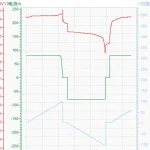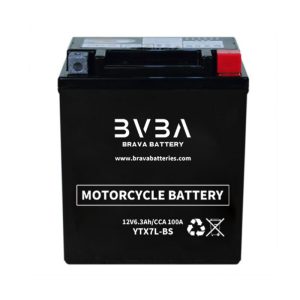How to activate a Sleeping LiFePO4 Battery
A LiFePO4 battery reading an abnormally low voltage — such as 5 volts or less — has probably entered sleep mode, also called low voltage disconnect (LVD), to protect the cells from overdischarge. In this quick tutorial, I’ll show you how to activate a sleeping LiFePO4 battery.
The good news is a sleeping lithium battery isn’t dead. But act fast! LiFePO4 batteries in sleep mode for too long can get permanently damaged. Waking them up is easy. Here’s how to do it.
Note: Refer to your battery’s product manual before following this tutorial. The instructions in it for waking the battery should always take precedence over these ones.
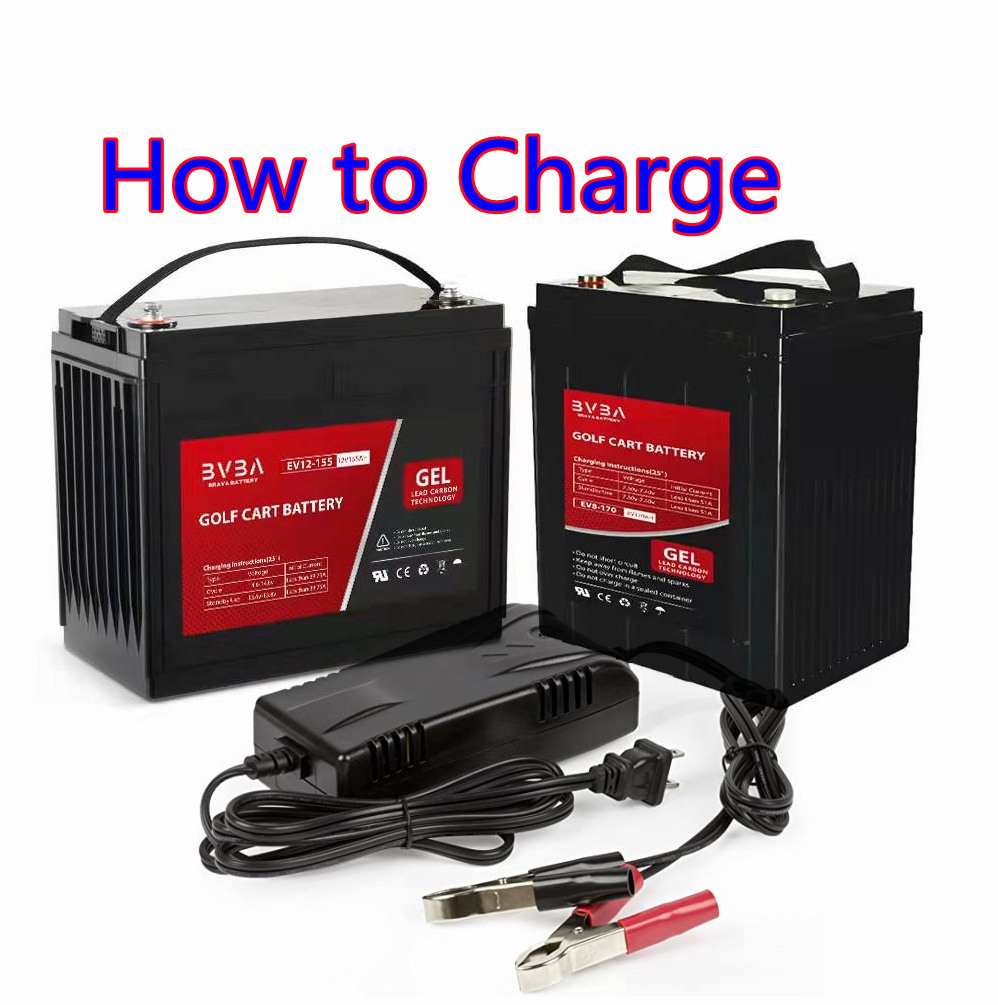
Step 1: Disconnect All Loads and Cables
Check your battery’s voltage with a multimeter. If you haven’t already, first just make sure that it’s the battery which is the issue. For instance, I checked mine with my multimeter and measured 1.056V — definitely low voltage disconnect territory for my BravaBattery 12V LiFePO4 battery.
Note: If your battery isn’t in the sleeping voltage range listed in your manual (usually <5 volts), it could simply be that the battery has dropped out of the acceptable voltage range for your devices. For instance, an inverter I have has a working voltage range of 11-15V. In this case, you’ll just have to charge the battery back into the voltage range accepted by your devices.
Check its open circuit voltage with a multimeter. Some LiFePO4 batteries have a self-recovery feature where they wake themselves up after all loads have been disconnected. It may be that your battery voltage rebounds after a little rest. For instance, mine jumped back up to 9.89 volts.
But if your battery voltage is still very low, such as 5 volts or less, it’s likely in sleep mode. In that case, it needs to be woken up. Continue to the next step for how to do it.
Step 2: Connect the Battery in Parallel to a Second Battery
Check that your second battery’s voltage is in the right voltage range listed in your manual. For my 12V LiFePO4 battery, the manual says the second battery’s voltage should be between 12-14.6 volts. I’m using a 12V lead acid battery to jump my LiFePO4 battery. It measured 12.61 volts, so I’m good to go.
Note: Ideally the second battery is an identical battery. But, for some brands, such as the Ampere Time battery I’m using, it’s not necessary.
Connect the two batteries in parallel with jumper cables. Connect positive to positive and negative to negative. Be careful the exposed leads don’t touch.
Warning: Connecting batteries in parallel will result in current flow from one to the other. If you’re at all unsure whether or not your batteries are capable of handling this current flow, I recommend ditching the jumper cables and instead using battery cables with a fuse holder. To size the fuse, look up the max charge and discharge rates of your two batteries. Pick a fuse with an amp rating less than or equal to the smallest of these numbers.
Step 3: Wait 1-3 Minutes
Wait a few minutes for the other battery to wake your sleeping LiFePO4 battery. Wait for the amount of time specified in your battery manual, if there is one. Of the brands I’ve used and researched, they usually recommend waiting 1-3 minutes.
Note: Recommended wait times can range quite a bit by brand. My LiFePO4 battery’s manuals says to wait 1 minute. Battle Born Batteries recommends “a few minutes and up to an hour” for their batteries. I’ve said “a few minutes” to try to capture the average of the recommended wait times I’ve seen.
Step 4: Recheck the Battery’s Voltage
Disconnect the jumper cables and recheck your sleeping battery’s voltage. As you can see, my LiFePO4 battery now reads 11.13 volts.
If your battery voltage has rebounded to within its normal voltage range, you’ve successfully woken it up. That means my battery is now awake!
If your battery is still reading the sleeping voltage, that’s okay. It probably just needs to be connected to the second battery for longer. Repeat Steps 3 and 4 until it successfully wakes up.
If your batteries have been connected for a while and the sleeping battery hasn’t woken up yet, your second battery may be drained. Recheck its voltage and make sure it’s still in the acceptable voltage range.
Worst case, your LiFePO4 battery may be permanently damaged from being in sleep mode for too long. At that point, I’d recommend contacting the company you bought it from to get their advice on what to do.
Step 5: Charge the Battery Like Normal
Charge your LiFePO4 battery like normal. I’m solar charging my LiFePO4 battery, so I reconnected it and then my solar panels to my solar charge controller. As you can see from my charge controller’s screen, the battery started charging normally at a rate of 2.8 amps.
Note: Your charger or charge controller will probably display an “under voltage warning.” This is to be expected, and should go away once your battery charges a bit.
If you’re charging your battery with a lithium battery charger, connect your charger and it should start charging normally.
Fully charge your battery. Most 12V LiFePO4 batteries are fully charged at 14.4-14.6 volts. Once it’s charged, you can again use your battery like normal.
Note: If your LFP battery is going into sleep mode often, it’s a good sign that you should expand your battery bank.
Why not Some Battery Chargers will Wake Sleeping LiFePO4 Batteries?
Your LiFePO4 battery enters sleep mode, so you do the logical thing — grab your lithium battery charger. You go to connect it and…nothing happens.
What’s going on?
Many lithium battery chargers need to detect a voltage of around 5 volts or greater from the battery in order to charge it.
However, when a LiFePO4 battery is in low voltage disconnect, it will usually read 5 volts or less. And the battery’s BMS needs to detect a charging voltage near its nominal voltage to wake up.
So the charger doesn’t detect the voltage it needs to start charging. And the sleeping battery’s BMS doesn’t detect the voltage it needs to wake up. It’s a catch 22.
The solution is the method described above: jump the sleeping LiFePO4 battery with another battery or power source of identical nominal voltage until it wakes up. At that point, it will start reading a voltage in its normal voltage range, and your lithium battery charger should start charging it like normal.

2 More Ways to Activate a Sleeping LiFePO4 Battery
Jumping a sleeping lithium battery with another battery is the only way I’ve ever woken mine up. But it isn’t the only way.
Here are 2 more ways I wanted to let you know about.
1. Smart Lithium Battery Charger
Most lithium battery chargers can’t wake a sleeping lithium battery. But some smart lithium chargers, such as the Victron Blue Smart IP65 Charger, will ‘force feed’ a sleeping battery a low current until it wakes up. Once it’s awake, they’ll resume normal charging.
2. Lithium Battery Jump Starter
Lithium jump starters, also called lithium jumper packs, are usually used to jump car batteries. They can also wake up some sleeping LiFePO4 batteries.